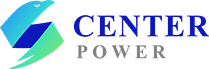Charging a wheelchair lithium battery requires specific steps to ensure safety and longevity. Here’s a detailed guide to help you charge your wheelchair’s lithium battery properly:
Steps to Charge a Wheelchair Lithium Battery
Preparation:
Turn Off the Wheelchair: Ensure the wheelchair is completely turned off to avoid any electrical issues.
Locate a Suitable Charging Area: Choose a cool, dry, and well-ventilated area to prevent overheating.
Connecting the Charger:
Connect to the Battery: Plug the charger’s connector into the wheelchair’s charging port. Ensure the connection is secure.
Plug into the Wall Outlet: Plug the charger into a standard electrical outlet. Make sure the outlet is functioning correctly.
Charging Process:
Indicator Lights: Most lithium battery chargers have indicator lights. A red or orange light usually indicates charging, while a green light indicates a full charge.
Charging Time: Allow the battery to charge completely. Lithium batteries typically take 3-5 hours to fully charge, but refer to the manufacturer’s instructions for specific times.
Avoid Overcharging: Lithium batteries usually have built-in protection to prevent overcharging, but it’s still a good practice to unplug the charger once the battery is fully charged.
After Charging:
Unplug the Charger: First, unplug the charger from the wall outlet.
Disconnect from the Wheelchair: Then, unplug the charger from the wheelchair’s charging port.
Verify Charge: Turn on the wheelchair and check the battery level indicator to ensure it shows a full charge.
Safety Tips for Charging Lithium Batteries
Use the Correct Charger: Always use the charger that came with the wheelchair or one recommended by the manufacturer. Using an incompatible charger can damage the battery and be a safety hazard.
Avoid Extreme Temperatures: Charge the battery in a moderate temperature environment. Extreme heat or cold can affect the battery’s performance and safety.
Monitor Charging: Although lithium batteries have safety features, it’s a good practice to monitor the charging process and avoid leaving the battery unattended for extended periods.
Check for Damage: Regularly inspect the battery and charger for any signs of damage or wear, such as frayed wires or cracks. Do not use damaged equipment.
Storage: If not using the wheelchair for an extended period, store the battery at a partial charge (around 50%) rather than fully charged or completely drained.
Troubleshooting Common Issues
Battery Not Charging:
Check all connections to ensure they are secure.
Verify that the wall outlet is working by plugging in another device.
Try using a different, compatible charger if available.
If the battery still doesn’t charge, it may need professional inspection or replacement.
Slow Charging:
Ensure the charger and connections are in good condition.
Check for any software updates or recommendations from the wheelchair manufacturer.
The battery may be aging and could be losing its capacity, indicating it might need replacement soon.
Erratic Charging:
Inspect the charging port for dust or debris and clean it gently.
Ensure the charger’s cables are not damaged.
Consult with the manufacturer or a professional for further diagnosis if the issue persists.
By following these steps and tips, you can safely and effectively charge your wheelchair’s lithium battery, ensuring optimal performance and a longer battery life.
Post time: Jun-21-2024