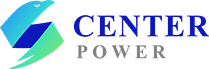Charging a dead wheelchair battery can be done, but it’s important to proceed with caution to avoid damaging the battery or harming yourself. Here’s how you can do it safely:
1. Check the Battery Type
- Wheelchair batteries are typically either Lead-Acid (sealed or flooded) or Lithium-Ion (Li-ion). Make sure you know what type of battery you have before attempting to charge.
- Lead-Acid: If the battery is fully discharged, it may take longer to charge. Do not attempt to charge a lead-acid battery if it is below a certain voltage, as it could be permanently damaged.
- Lithium-Ion: These batteries have built-in safety circuits, so they may recover from a deep discharge better than lead-acid batteries.
2. Inspect the Battery
- Visual Check: Before charging, visually inspect the battery for any signs of damage such as leaks, cracks, or bulging. If there is visible damage, it’s best to replace the battery.
- Battery Terminals: Ensure the terminals are clean and free from corrosion. Use a clean cloth or a brush to wipe off any dirt or corrosion on the terminals.
3. Choose the Right Charger
- Use the charger that came with the wheelchair, or one that is specifically designed for your battery type and voltage. For example, use a 12V charger for a 12V battery or a 24V charger for a 24V battery.
- For Lead-Acid Batteries: Use a smart charger or an automatic charger with overcharge protection.
- For Lithium-Ion Batteries: Ensure that you use a charger specifically designed for lithium batteries, as they require a different charging protocol.
4. Connect the Charger
- Turn Off the Wheelchair: Make sure the wheelchair is turned off before connecting the charger.
- Attach Charger to Battery: Connect the positive (+) terminal of the charger to the positive terminal on the battery, and the negative (-) terminal of the charger to the negative terminal on the battery.
- If you’re unsure of which terminal is which, the positive terminal is usually marked with a "+" symbol, and the negative terminal is marked with a "-" symbol.
5. Begin Charging
- Check the Charger: Ensure the charger is working and shows that it’s charging. Many chargers have a light that turns from red (charging) to green (fully charged).
- Monitor the Charging Process: For lead-acid batteries, charging may take several hours (8-12 hours or more) depending on how discharged the battery is. Lithium-ion batteries may charge faster, but it’s important to follow the manufacturer's recommended charging times.
- Do not leave the battery unattended while charging, and never attempt to charge a battery that is excessively hot or leaking.
6. Disconnect the Charger
- Once the battery is fully charged, unplug the charger and disconnect it from the battery. Always remove the negative terminal first and the positive terminal last to avoid any risk of short-circuiting.
7. Test the Battery
- Turn the wheelchair on and test it to make sure the battery is working properly. If it still doesn’t power the wheelchair or holds a charge for a short period, the battery may be damaged and need to be replaced.
Important Notes:
- Avoid Deep Discharges: Regularly charging your wheelchair battery before it gets fully discharged can prolong its lifespan.
- Battery Maintenance: For lead-acid batteries, check the water levels in the cells if applicable (for non-sealed batteries), and top them up with distilled water when necessary.
- Replace If Necessary: If the battery doesn’t hold a charge after several attempts or after being properly charged, it’s time to consider a replacement.
If you're unsure about how to proceed, or if the battery is not responding to charging attempts, it may be best to take the wheelchair to a service professional or contact the manufacturer for assistance.
Post time: Dec-17-2024